
- #Removing k9 web protection without password how to#
- #Removing k9 web protection without password mac os#
- #Removing k9 web protection without password install#
- #Removing k9 web protection without password portable#
- #Removing k9 web protection without password password#
K9 may have fixed this bug by the time you read this (because that's what they do best) but as of Jk9 doesn't stand a chance of torturing us with their nearly impossible-to-remove garbage any longer. Or you can reinstall it from the installer you got from the k9 website, get on the internet, and email me at and you and I will solve the problem Now you should be free of that horrible skank of a program
#Removing k9 web protection without password install#
Of course after this point you won't be able to get on the internet since you just tampered with the program so make sure you've got the license from your email, the k9 installer, the k9 installer for the older version, and these directions on your desktop or somethingĦ.) Go to the folder k9 is installed in ( C:\Program Files/Blue Coat k9 Web Protection/ is where it should be) and delete all the files in the folder, but not the folder itselfħ.) Run the installer for the older version of k9Īt this point you'll enter your license and create a passwordĨ.) Install it in the folder you emptied earlierĩ.) Now you can log on to k9 and change the filtering to whatever you please or just go ahead and uninstall it I used K9 Web Protection 3.2.36 which you can download from the following linkĥ.) Access the task manager (ctrl + alt + del), go to the "process" tab, find "k9filter" and end this process You'll need this to reinstall k9 just incase you mess something upĤ.) Download an older version of k9 web protection This is a totally safe way to remove k9 web protection without a passwordġ.) Go to and click on the "get license" tab on the leftĢ.) fill that out and get the license from your email addressģ.) In the email there will be a link to download k9 or just type this into the address bar Keep in mind this does not remove K9 from your system. I figured others might be in the same situation so I will share how I did it. I've made it a goal to tackle this problem and after countless frustrating hours I've finally figured it out So I remoted into his system and hacked the system to stop K9. The following files/folders of K9 Web Protection, you need to use “rm” command to delete on the Terminal.ħ.
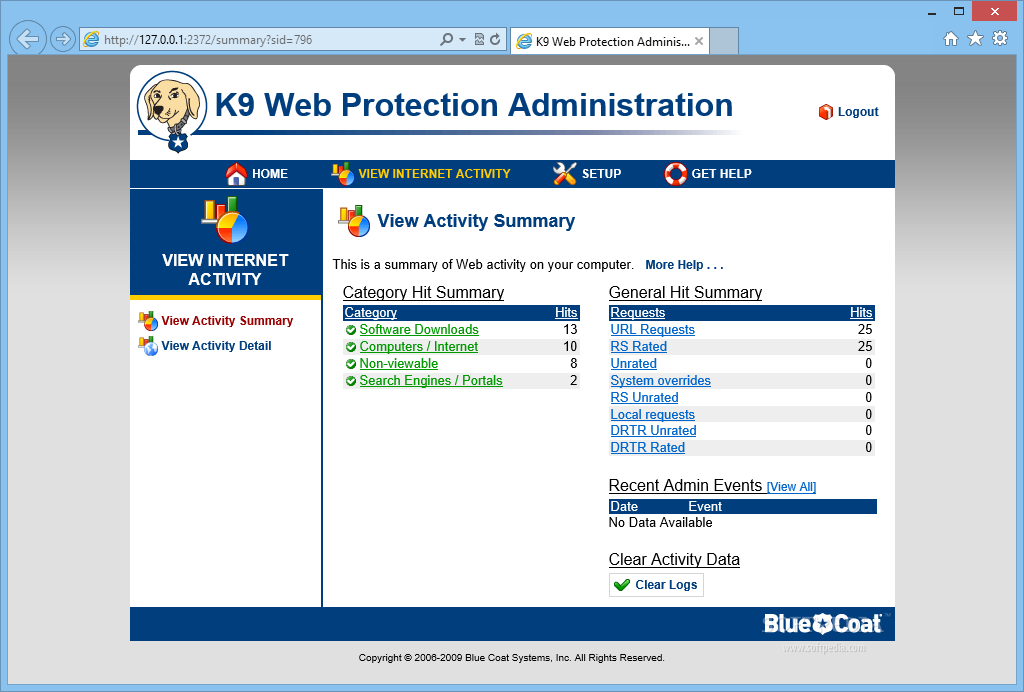
Locate any folders that are named the following names and drag them to the Trash.Ħ.
#Removing k9 web protection without password password#
if user password is required, enter it.ĥ.Then, hold an Option key while the Finder’s Go is being selected. Find the K9 Web Protection icon, right-click on it and select Move to Trash. Switch to the Finder again and select Go -> Applications from the Finder menu. On the main window of Activity Monitor, find the entry for applet, bckd, K9PrefPane, uninst-tool,select them and click Quit Process.Ĥ. Locate the Activity Monitor icon and double-click on it.ģ. Switch to the Finder and select Go -> Utilities from the Finder menu.Ģ. The steps listed below will guide you in removing K9 Web Protection:ġ. Use manually removal solution to remove K9 Web Protection in your macOS
#Removing k9 web protection without password how to#
If you see a warning message asking if you are sure you want to delete the app, click on Delete. How to remove K9 Web Protection without a password on a Mac - Quora Answer: Im not at all familiar with this software, but if you can find out what files it uses (the app bundle, any launch agents etc) you should be able to boot into single user mode and delete them. This will delete the app from your computer.

Otherwise dont use it at all and get a Mobile Internet stick or something.
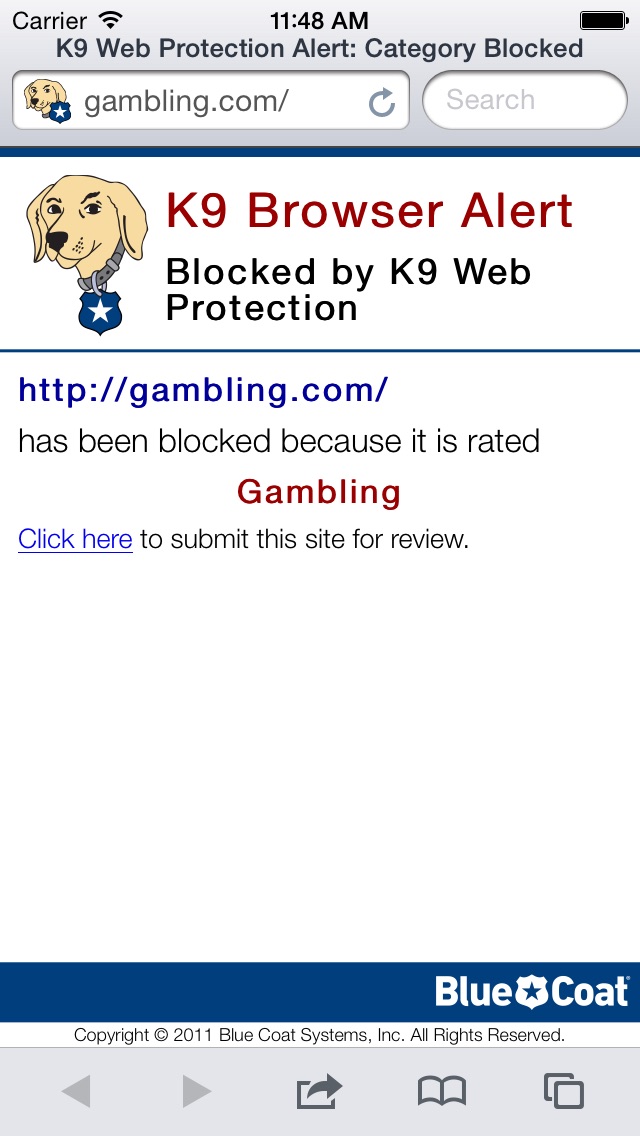
Drag the K9 icon onto the Trash icon in the Dock. You can always try to overcome restrictions using VPN.Other then that restrictions are there for a reason and you should consult the network or computer administrator about it.Simply put if its not your network you are bound to the rules.
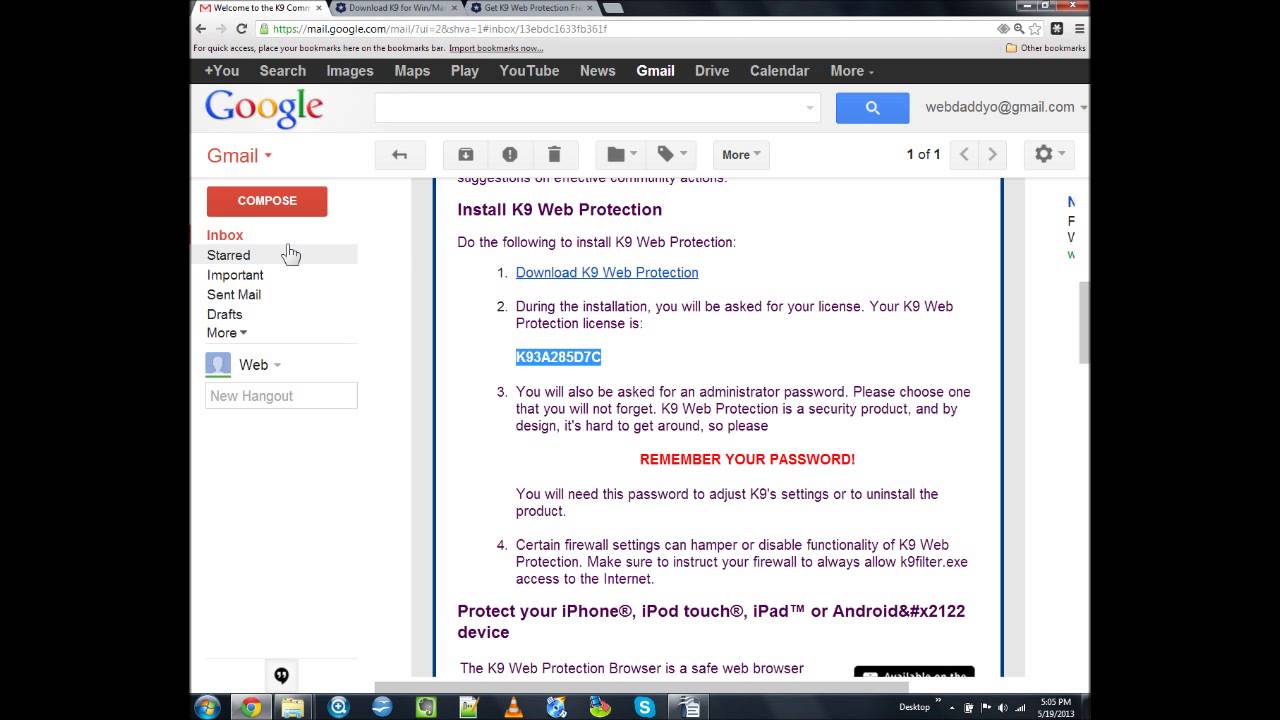
K9 Web Protection will be automatically and completely removed. First, open your Mac Applications folder and locate the K9 Web Protection app. Click “Run Analysis”, and then “Complete Uninstall”. K9 Web Protection icon will be displayed on the Apps listview of MacRemover, and click on it.ĥ. Locate the MacRemover icon and double-click on it.Ĥ.
#Removing k9 web protection without password portable#
Portable kennels No assembly necessary Dog Run Features Canopy to protect. Switch to Finder and select Go -> Applications from the Finder menu.ģ. No Dogs To Be Used In Any Activity Prohibited By The Animal Welfare Act Of. Use automatically removal solution to remove K9 Web Protection in your macOSĢ. Video: How To Automatically Remove K9 Web Protection by MacRemover? This tutorial contains an automatically removal solution, a manually removal solution and a video is provided which teach you how to remove K9 Web Protection by MacRemover.
#Removing k9 web protection without password mac os#
This is an effective tutorial that helps you learn how to remove K9 Web Protection on your macOS and Mac OS X.


 0 kommentar(er)
0 kommentar(er)
